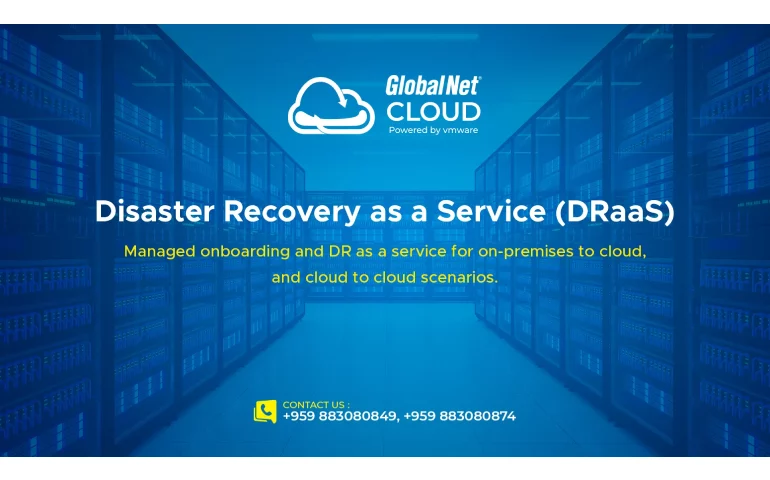
VMware Cloud Director Availability
VMware Cloud Director Availability is a powerful solution built to offer simple, secure, and cost-effective onboarding, migration, and disaster recovery services “to” or “between” multi-tenant VMware clouds.
Features of VMware Cloud Director Availability
Full Onboarding and Migration
Managed onboarding and DR as a service for on-premises to cloud, and cloud-to-cloud scenarios.
- Seed onboarding / Migration jobs and delay initial seed start times to office out of hours to minimize bandwidth effects.
- Accurately understand correct capacity storage and compute needed for failover at the target site to ensure service will have enough resources and assist with resource planning.
- Control over NIC and bandwidth configuration in on-premises replicator appliances assisting customers with complex networks and expensive bandwidth.
- Automatic disk resizing reconfiguration for DR to accept the new size without any manual intervention, ensuring operational changes are ‘absorbed’ in the solution without impacting on DR coverage.
- Provide self-service ‘cold’ or ‘warm’ VM migration from on-premises to cloud, cloud to on-premises, or vApp and VM migrations cloud to cloud between VMware Cloud Director instances.
- Automate the inventory collection of an organization’s vDCs’, unprotected and protected vAPPs, underlying VMs, storage profiles, and virtual data center Networks. This includes vApp settings and configurations which can be restored with ordering conditions and networking changes if necessary.
- Tenant onboarding used to be a manual task and now can be fully API-driven, helping new customers access the service faster and without error.
Disaster Recovery Service Organization Controls
- Whitelisted, activation-controlled service is disabled by default, allowing partners to upsell DR to customers. Org controls include max RPO, snapshots, and replicants to help tier tenant DR offerings.
- VMware Cloud Director Availability is integrated into VMware Cloud Director to provide a glance protection status and in context menu to start and manage replication and DR actions to protect vApps and virtual machines.
- Service Providers can now define and control Service Level Agreement (SLA) replications settings: Recovery Point Objective (RPO), retention policy for the point-in-time instances, quiescing, compression, and initial synchronization time by using SLA profiles that can be assigned to organizations making it simpler for an organization to consume the DRaaS.
- To restore a workload to a previous state, tenants now in 4.0 can use point-in-time or stored instances. To avoid the automatic retention of point-in-time instances, tenants can store point-in-time instances (the number is limited by the provider in the SLA profile for the org). The stored instances do not change, you can use them to recover the workload to the stored instance, regardless of the overall retention period of the point-in-time instances.
- Service providers can now configure a limit for the replication data traffic from the on premises to cloud sites for regions where bandwidth is a premium. Providers can also set a global limit in VMware Cloud Director Availability for the total incoming replication traffic from all cloud sites.
On-Premises to Cloud and Cloud-to-Cloud Disaster Recovery
- Tenants can completely self-serve and automate replication, migration, failover, and failback of vApps and post failover operations from their vCenter plugin or from the VMWare Cloud Director interface using the solutions symmetric capabilities. The 4.0 improved user interface provides better usability and efficiency: VMware Cloud Director Availability now provides easier replication management and overview of the tasks by simplifying the management interface.
- Service providers must be able to resource plan to ensure that the service can satisfy any failover testing or events within their clouds. Resource requirements for compute vCPU and vGB RAM can be listed and aggregated for customer org VDC, organizations and provider VDC to help with capacity planning. This is very important for providers to manage as customers are not limited to the number of tests that they can execute.
- Storage management is key for Disaster Recovery as customers replicate their workloads and variations in RPO and the number and granularity of multiple point in time instances will dramatically impact the amount of storage used. VMware Cloud Director Availability now shows the disk space used by each virtual machine replication and aggregates the disk usage information per organization. Tenants can monitor the disk usage for every replication in all directions to help them understand each workloads’ requirement and providers can monitor the disk usage for every organization via UI and API for metering and capacity management.
- What if replications fail or there are issues with the system? How is operations to know? In 4.0 service providers can use the syslog feature to monitor the event notifications that VMware Cloud Director Availability generates either by using a syslog server or in VMware Cloud Director by monitoring the VMware Cloud Director Availability events. Syslog events can be forwarded to a log manager, like vRealize Log Insight (which is included in the Flex core bundle) where they can be filtered and changed into alarms and notifications.
Guaranteed Service Level Agreements
- Speed of recovery and granularity of recovery are important DR considerations. However not all workloads require a fast Recovery Point Objective (RPO) as the faster the RPO the more storage will be consumed. Most applications will be fine with a 1hr RPO, and VMware Cloud Director Availability will support a max. RPO of 5 minutes (in vSphere 6.5 and above), but the RPO is completely customizable by the service provider for your tenants in SLA profiles. The Recovery Time Objective (RTO) is still the time it takes for the VM to power on.
Deep Integration with VMware Stack
- Core component of Cloud Provider Platform enables cloud providers to offer differentiated services.
- The new release provides support for cluster datastore allowing you to perform storage migration to a cluster datastore.
- Support for edge clusters in vCloud Director ensures optimum performance of vCloud Director environments.
Service Provider “Day 2” Operations and Monitoring
- Policy based management of the DR service provided to customers is controlled by SLA profiles making it far easier to operationalize and to meter consumption and usage.
- Migrate tenants from one vCloud Director to another, for example, to set up a new data center or if there’s a need to perform maintenance.
Benefits of VMware Cloud Director Availability
SIMPLE USAGE
Enjoy unified management built on familiar tools with a modern HTML-5 interface, native integration with VMware Cloud Director, rapid appliance deployment models, and a single role-based access control (RBAC) portal to tenants and service providers. Intuitive native in-context Disaster Recovery as a Service (DRaaS) with simple tiered options for different workload criticality drives increased consumption and stability. Understanding service capacity requirements and integrating operational awareness for the entire solution means cloud providers can confidently deploy and manage large volumes of customers without additional operational costs.
INTEGRATED CONTROL
Part of the VMware Cloud Provider Platform, VMware Cloud Director Availability has been designed to dramatically simplify cloud onboarding, enables cost effective availability and recovery, and secure operations to cloud providers and their end customers. The solution integrates in-context with VMware Cloud Director to offer DRaaS, self-service on-boarding and migration to VMware Cloud Director-based clouds.
COST EFFECTIVE
Benefit from a subscription-based, highly competitively priced solution designed with core features to minimize costs and tight integration to reduce operational management costs. Additional flexibility and compelling economics are delivered through storage independence from VMware vSphere Replication, tenant self-service protection, failover, and failback workflows, and granular per virtual machine or per-vApp controls.
TIERED SERVICE
Not all workloads are equal, and whilst customers need to align cost to criticality, service provides must personalize services to their customers without incurring operational cost nor stability issues. DRaaS SLA Profiles brings simple tiering of services to customers with personalization provided by their cloud provider allowing a provider to increase their service margins with the correct tiering for customer workloads.
For more detail:
📲Talk with advisors:
09 88 3080 849, 09 88 3080 874, 09 88 09 11 976



